The below UI is entirely FREE to use. Simply follow the install instructions below to replicate my UI, if you are having troubles, I also included a video guide at the end of this post.
It will also go a long way if you can help me grow via a quick thank you by subscribing to my YouTube channel, and following me on Twitch.
Install ElvUI Profile First
In order to get the same look for unitframes, fonts, chat panels etc., you need to install my ElvUI profile. Make sure you have the latest ElvUI addon downloaded.
- Type /ec in WoW chat, to open the ElvUI configuration panel.
- Click on ‘Profiles’ tab to the left of the configuration panel
- Click on ‘Import Profile’ button to the top of the panel
- Click on the COPY button below
- Paste the import string into the config panel text area (Ctrl+V)
- Click ‘Import Now’
Install WeakAuras
Before you begin, make sure you have the latest WeakAura addon installed. For EACH spec in the subsections below, you need to install BOTH sets of WeakAuras below. #1: Core tracks your rotational abilities, utilities and cooldowns. #2: Buff Bar dynamically tracks the duration of certain buffs, cooldowns, externals, and defensives.
- Press the respective ‘COPY’ button below, for the spec you like to install. Remember, for EACH spec, you need to import TWO sets of WeakAuras.
- Type /wa in WoW chat, to open the WeakAura panel
- Click on ‘Import’ on the top menu
- Paste the import string you copied (Ctrl+V)
- Repeat Step 1-4 for the other required WeakAuras
Beast Mastery

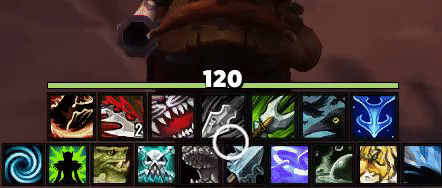
Marksmanship


Survival

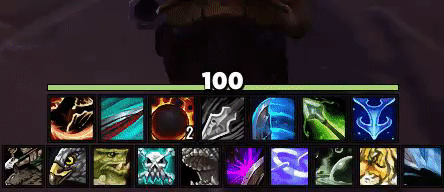
Questions?
Remember to check out the video below, it covers an introduction to my user interface, as well as a section on how to install my user interface and weakauras in 3 steps. The video also addresses the frequently asked questions about my UI.
Alternatively, drop by my livestream at https://www.twitch.tv/imquazii and I will sort you out in real-time.