The Quazii Plater profile for TWW Season 2 is FREE to use, and is compatible with the 11.1 PTR as well.
If you like to support my efforts in maintaining free UIs and Plater profiles for the WoW community, you can do so via my Patreon. As a thank you, you will gain early access to future profiles.
This Plater is updated frequently. All updates and changes is posted in #announcement of the Quazii UI discord server.
P.S. If you are looking for my WoW Classic Plater, get it here [Dropbox Mirror | Google Doc Mirror]. Same look as my TWW Plater profile below.
Step #1: Voice Alerts for Plater (Optional)
Step #1 (Optional, Only if you want audio cues): As explained in the video below, if you like to have audio announcements for ‘Frontal’ to dodge frontal abilities and ‘CC’ for non-interruptable spells that you need to stop with a crowd control, you need to download these two addons – (1) SharedMedia (2) SharedMedia_Causese. If audio cues are not important to you, you can skip to Step #2.
Step #2: Install Quazii Plater (Compulsory)
Make sure to install the Plater addon first (link).
Next, open the import string for my Plater profile (either mirror is ok): Dropbox Mirror | Google Drive Mirror; Note: Ctrl+A (to select all) does NOT work with Dropbox – so, select manually.
Then paste the string into your Plater ‘Import Profile’ window. If you are having any difficulties importing the string into the Plater addon, you can watch the following video, where I show step-by-step how to bring up your plater window to import the profile.
FYI: Since TWW Season 2, the optional interrupt mod is already installed and integrated into the Plater Profile – it is turned off by default, just a simple checkbox to turn it on. Watch timestamped video below for full instructions.
Separately the video also goes through some FAQ such as:
- How to import only the NPC Colors or Cast Colors to be integrated into your own Plater profile
- How to import only the ‘Must Interrupt’ and ‘Frontal’ scripts from Scripting Tab
- How to customize the color of individual mobs
- How to change the color of certain abilities’ castbar, as well as audio cues
- How to remove frontal arrows from castbar if you don’t like it
Important Note #1: Disable other conflicting nameplate addons, or else you would encounter errors when you import the Plater profile. For example, if you have ElvUI nameplates enabled, disable them first.
The Plater profile below is optimized for The War Within Mythic+, please see the subsequent sections for more details.
Color-Coded For Caster Mobs

I have made it a point to color-code all the mobs in The War Within Mythic+ dungeons that requires interrupt assignments. You can see that these mobs are are color-coded pink, so you can easily call interrupts on the fly.
Per my explanation in the video above, you can easily color your own mobs via a dropdown menu.
Important Interrupts Flagged

Important interrupts are also made a lot more visible via a way thicker cast-bar in the picture above.
Tells You If Interrupt Is Available Mid-Cast
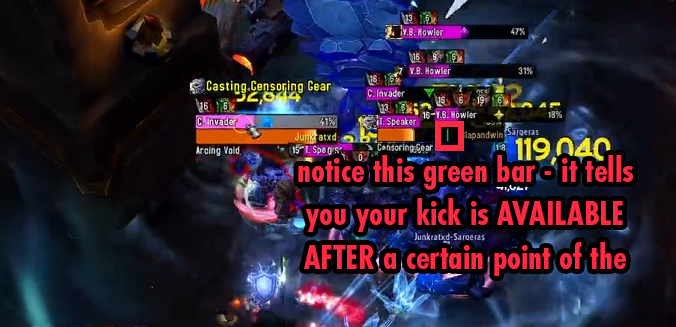
You can even change the color of castbar border to indicate if your interrupt is available or not, as you see below:
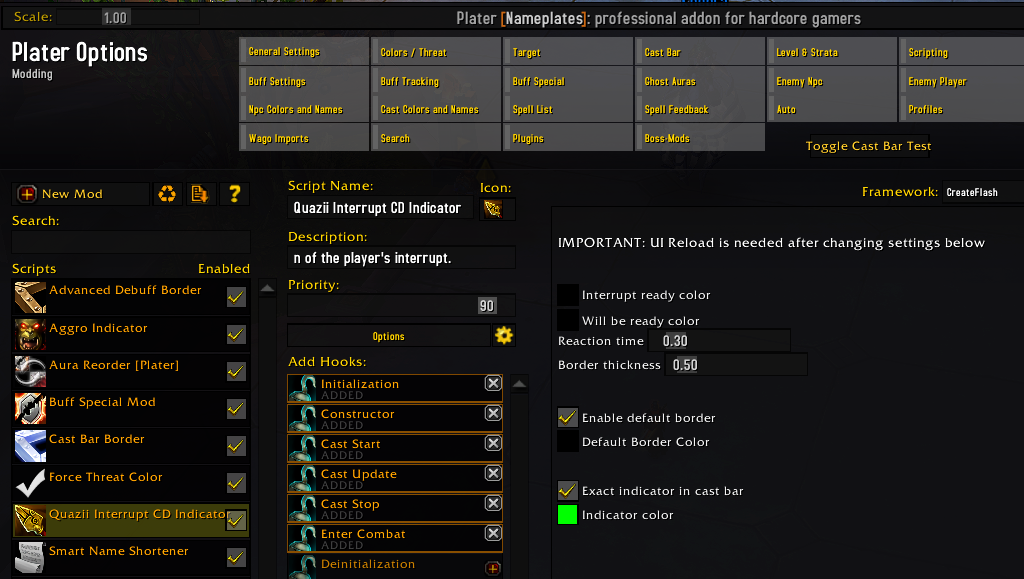
Non-Interruptible Casts To Stop With Crowd Control & Audio Alert

Interrupts that are non-interruptible via normal interrupts (see ‘Rotten Bile’ cast in picture above), BUT must be stopped via crowd control is now flagged in a purple castbar. There is also an audio cue that says “CC” when the casts starts (which stands for crowd control).
Color-Coded For Dangerous Frontals & Audio Alerts

All mobs that do a frontal are color-coded in light blue, and their specific cast are color-coded in an orange-red castbar to signify DANGER. You will also have an audio cue that says “FRONT” when the casts starts.
Color-Coded For Aggro
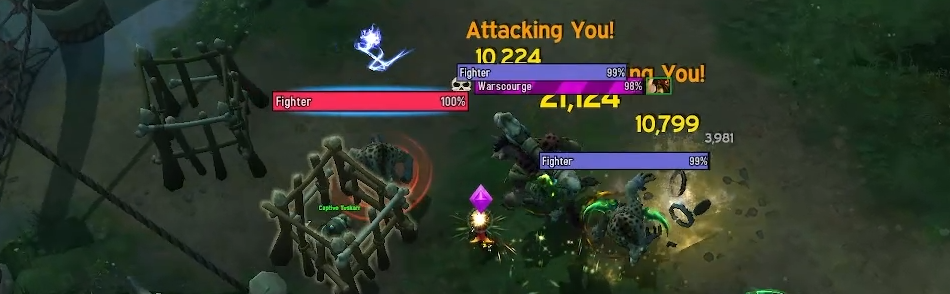
I have also color-coded the nameplates to track aggro as a tank. Light blue implies you currently have aggro on them as a tank. Red means you have lost aggro on the mob (and by the way, this overwrites the ‘pink’ caster color-coding – if you do not have aggro on the casters).
Abbreviated Names

All mob names are abbreviated to only show only their last name, which makes it a lot easier to identify mobs. Example, you can easily tell the mobs apart via ‘Warrior’ vs ‘ Thundercloud’ vs ‘Ryvati’ above.
P.S. if you are a non-English gamer, you can disable abbreviated names in two simple steps.
Need More Help With Plater?
I’ve published a 1-hour-long Plater masterclass guide covering EVERY single setting and tab in the Plater nameplates addon. All timestamps are provided in the video. If you like to learn to customize every single aspect of my plater profile, watch the video below.
Questions and Feedback?
If you have questions or feedback on mobs or spells I missed out on – you can submit to feedback to me via my Discord (link here)